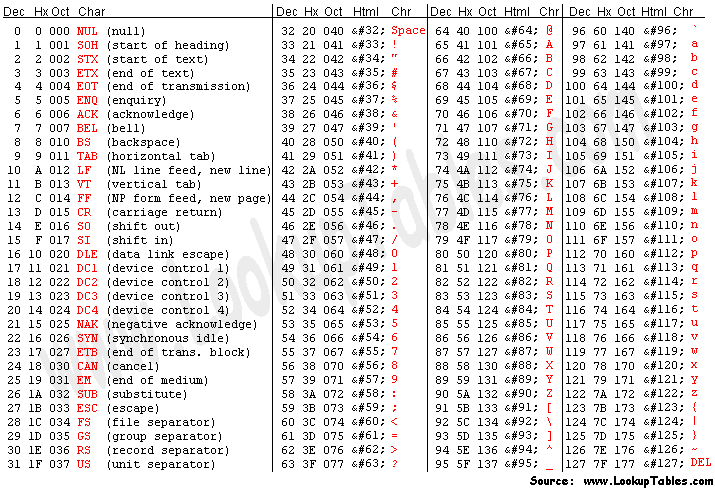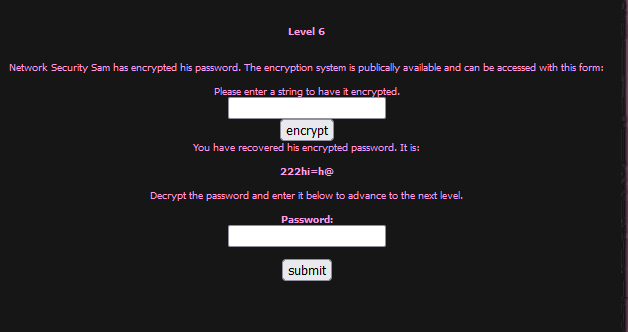
the encryption system is available via encrypt.php
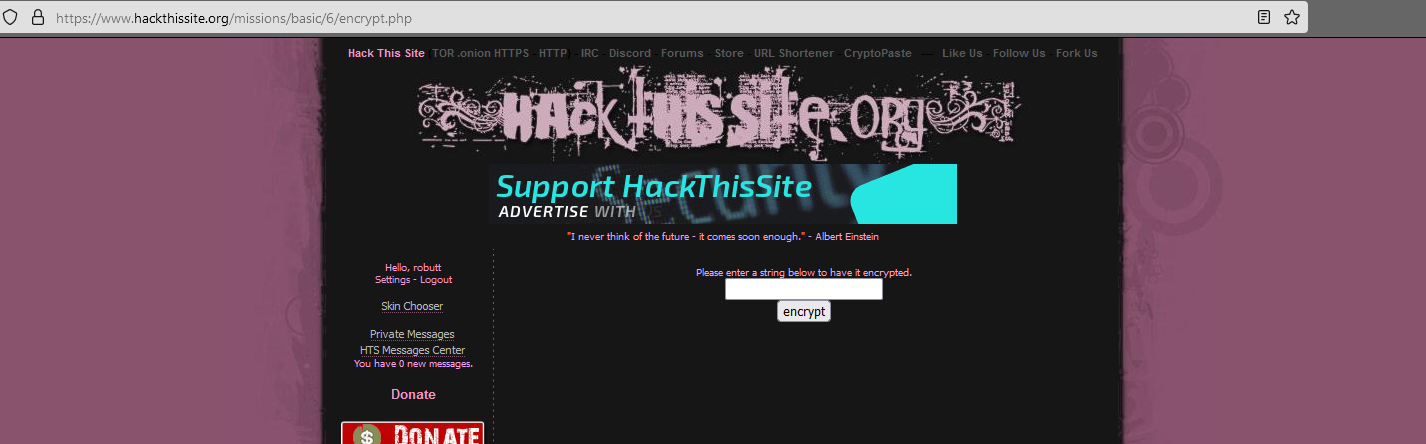
for funsies, i typed ‘abc123’ into the encryption box and received the following
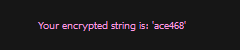
this is following a clear encryption scheme; first letter unchanged, second bumped up one, third bumped up two, fourth bumped up three, fifth bumped up four, sixth bumped up five and so on.... i'm not sure how exactly symbols would be handled, though. anyway... since we have the pre-encrypted password, we would be subtracting from these places instead of adding; therefore, 222hi=h@ = 210ee=b@ WITHOUT transforming the respective symbols. i did some digging and found an ASCII conversion chart.
using this i was able to transform each character of the encrypted password and wound up with 210ee8b9.
solved.